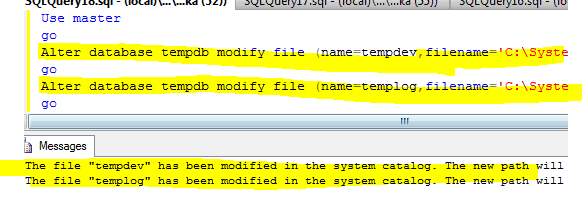Adding Data Collectors on SQL Server 2008/2008 R2/2012/2014/2016
Adding SQL Server Data Collectors to SQL Server is very important for Troublshooting issues and Root cause analysis of many issues normally occuring on SQL Servers.
These counters are helpful for both Virtual or Physical SQL Servers. They are available in all versions like sql server 2008 data collector, sql server 2012 data collector, sql server 2014 data collector
The Counters related to SQL Instance which are really important are:
SQLServer:Access MethodsFreeSpace Scans/sec
SQLServer:Access MethodsFull Scans/sec
SQLServer:Access MethodsIndex Searches/sec
SQLServer:Access MethodsPages Allocated/sec
SQLServer:Access MethodsWorkfiles Created/sec
SQLServer:Access MethodsWorktables Created/sec
SQLServer:Buffer ManagerBuffer cache hit ratio
SQLServer:Buffer ManagerCheckpoint pages/sec
SQLServer:Buffer ManagerDatabase pages
SQLServer:Buffer ManagerFree list stalls/sec
SQLServer:Buffer ManagerFree pages
SQLServer:Buffer ManagerLazy writes/sec
SQLServer:Buffer ManagerPage life expectancy
SQLServer:Buffer ManagerReadahead pages/sec
SQLServer:Buffer ManagerReserved pages
SQLServer:Buffer … Read the rest