Table of Contents
Setup R Services for SQL Server 2016 Step by Step Tutorial
By adding R processing into SQL Server 2016 which is offered as a new feature that supports enterprise level data services.
What is R (Revolution) Services?
Revolution Analytics (formerly Revolution Computing) is a statistical software company focused on developing open source software for enterprise, academic and analytics customers. Revolution Analytics was founded in 2007. In 2009 the company received nine million in venture capital from Intel along with a private equity firm and named Norman H. Nie as their new CEO. In 2010 the company announced the name change as well as a change in focus. Revolution R Analytics would be offered free to academic users and their commercial software would focus on big data, large scale multiprocessor/high performance computing.
R Services for SQL Server 2016 step by step setup
Step 1
R Services feature can be installed by using the SQL Server setup wizard. Run SQL Server 2016 setup and on the Installation tab, click “New SQL Server stand-alone installation or add features to an existing installation.”
P.S: R Services for SQL Server 2016 is not cluster aware (not compatible with failover cluster.)
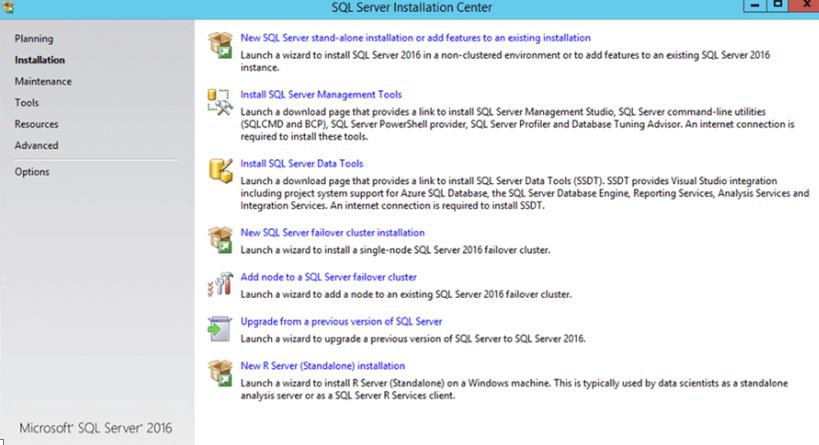
R Services 1
Step 2
On the Feature Selection page, select Database Engine Services and R Services options.
Step 3
ClickAccept and the Next button.
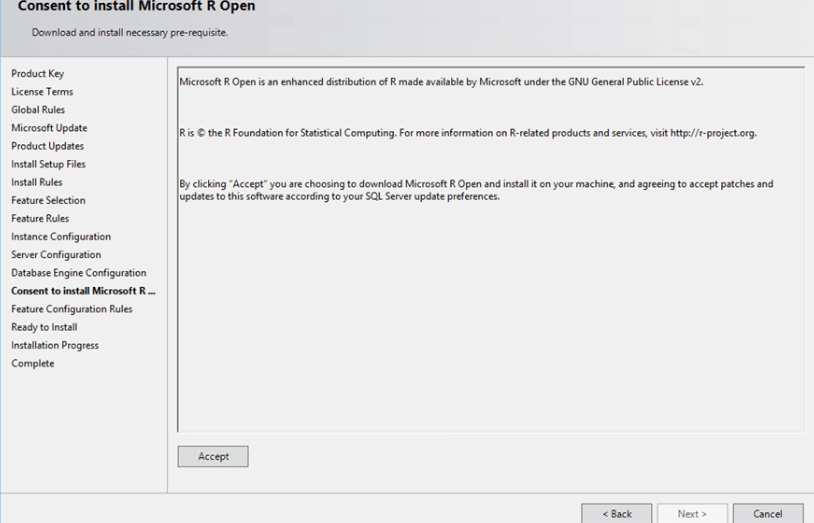
R Services 2
Step 4
Select path and click Next
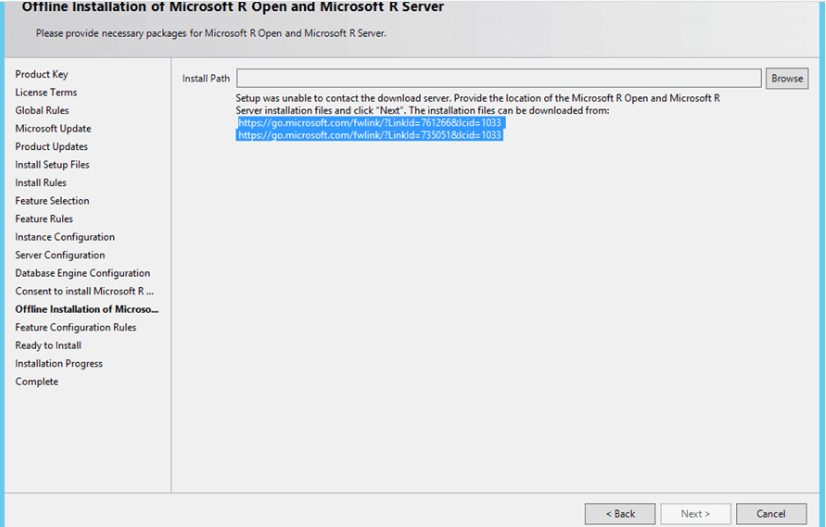
R Services 3
Step 5
Click Install and when installation is complete, restart the computer.

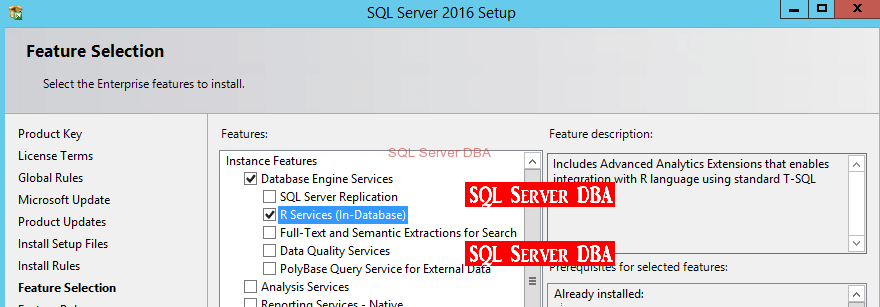
Like!! Thank you for publishing this awesome article.