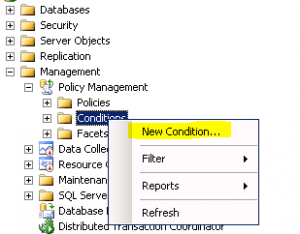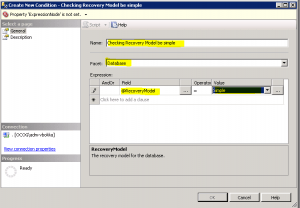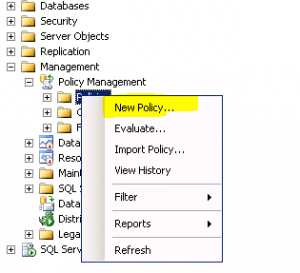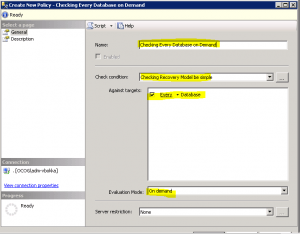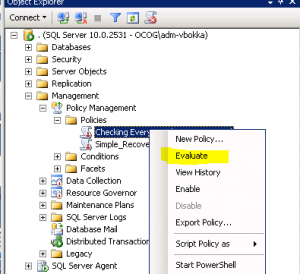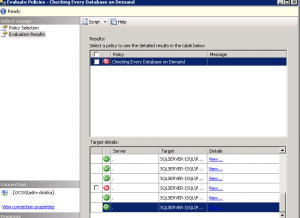SQL Server 2005/2008 Lock Escalations
Please read my previous post on SQL Server Locks and concurrency control before this….
Lock Escalations are there for a reason. For every lock taking place on SQL Server it takes up around 100 bytes approximately in memory in RAM. So, if we are holding 500,000 locks then it would be 47.68372 MB of memory used. This includes all types of locks.
Lock escalation is the process of converting many fine-grain locks into fewer coarse-grain locks, reducing system overhead while increasing the probability of concurrency contention.
As the SQL Server Database Engine acquires low-level locks, it also places intent locks on the objects that contain the lower-level objects:
•When locking rows or index key ranges, … Read the rest