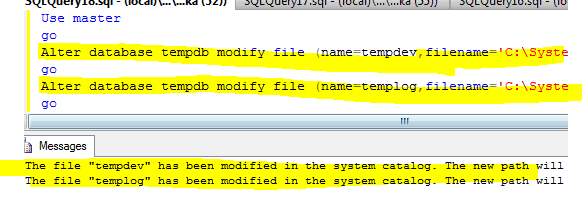How to check Deadlocks in SQL Server
What is a SQL Server deadlock?What is a SQL Server deadlock?
A deadlock in SQL Server occurs when 2 processes/sessions are competing for exclusive access to data in the tables but is unable to obtain exclusive access to it because the other process/session is preventing it. This results in a situation where neither process can proceed and gets struck. The only way out of this deadlock when happens is that for one of the processes to be terminated. SQL Server automatically detects when deadlocks have occurred and takes action by killing one of the processes known as the victim.
Deadlocks are not confined to table locks now but from SQL Server 2012 onwards it can happen with memory, Multiple Active … Read the rest