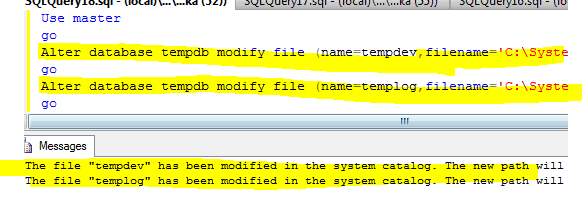SQL Server TSQL Temporary Table
Temp tables in SQL Server: they are just like any normal tables except that they are created in the TempDB database. They persist until dropped, or until the connection that created them disappears. They are visible in the procedure that created them and any procedures that it calls. Just like normal tables and have primary keys, constraints, indexes and column statistics which are kept for the table which makes query execution really fast in most cases. Temp tables can be created in all versions of SQL Server including SQL Server Express Edition.
Temp tables have space assigned to them in the TempDB database and are generally accessed only from memory, … Read the rest