The Activity Monitor in SQL Server Management Studio is a great tool which can be used by DBA’s and database developers to get a quick overview of SQL Server system performance and connections or in simple words it is one of the free sql server performance monitoring tools. The Activity Monitor tool in SQL Server older versions than 2008 used to display information related to Processes, Lock by Objects and Locks by Process. There are many enhancements in Activity Monitor in SQL Server 2008 onwards like graphical display of Processor Time, Processes, Waiting Tasks, Database I/O’s, Data File I/O’s,Batch Requests, Resource Waits and also information on most expensive queries.
It is Best SQL Monitoring software / Application which ships free with SSMS (SQL Server Management Studio). It is widely used for Performance monitoring in SQL Server by analyzing SQL Performance monitor metrics for individual SQL database performance monitoring like number of connections , Top processor utilization etc..
The best sql monitoring tool above Activity Monitor is very important for a dba or developer working on SQL Server.
To view Activity Monitor in SQL Server 2005 and in SQL Server 2008, a user must have VIEW SERVER STATE permission.
2 Different Ways to Open up Activity Monitor in SQL Server 2008 are mentioned below:
Open up Activity Monitor Using Object Explorer
In Object Explorer, right click the SQL Server 2008 Instance and click on Activity Monitor.
Also can be opened from SQL Server 2008 Management Studio’s toolbar, by clicking Activity Monitor
It shows the graphical display of Processor Time (%), Number of Waiting Tasks, Database I/O (MB/Sec) and the Number of Batch Requests/second.
Red Gate SQL Monitor is a paid version of SQL Monitoring tool / Application which can be used for monitoring multiple SQL Servers without connecting to each one. It is useful both for Monitoring Performance tuning.
Below is a list of SQL Server Performance Tuning and Monitoring Tools/Application Softwares:
- Solarwinds DB Performance Analyzer
- Idera SQL Diagnostic Manager
- Lepide SQL Server Auditing
- Heroix Longitude®
- SQL Power Tools
- Red-Gate SQL Monitor
- Sentry One (SQL Sentry)
idera sql diagnostic manager review- It is good tool for monitoring SQL Server and is one of the best sql monitoring tools. Comparing idera vs solarwinds, Idera is better than Solarwinds in many ways.
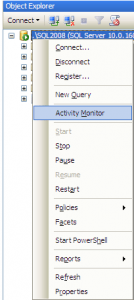
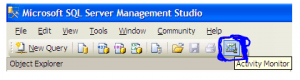
hi sql
hi this sagar
very good stuff and more useful i like this site