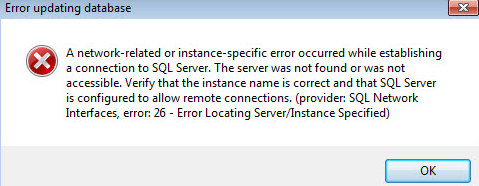SQL Server Error : 10001, Severity: 16. The provider reported an unexpected cata
SQL Server Error : 10001 Details
SQL Server Error: 10001 Severity: 16 Event Logged or not: No Description: The provider reported an unexpected catastrophic failure. Severity 16 Description: Indicates general errors that can be corrected by the user.
Reading sql server error log location from SQL Query
Identifying SQL Server Error Log File used by SQL Server Database Engine can be done by reading SQL Server Error Logs. DBA can execute the XP_READERRORLOG extended stored procedure to read the SQL Server Error Log and search for its location used by the instance of SQL Server.
USE master… Read the rest
Go
xp_readerrorlog 0, 1, N'Logging SQL Server messages in file', NULL, NULL, N'asc'