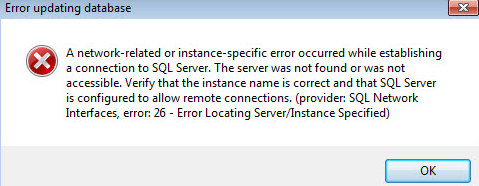SQL Server Cannot use the special principal ‘sa’. Microsoft SQL Server, Error: 15405
Cause of Error in SQL Server ” Cannot use the special principal ‘sa’. Microsoft SQL Server, Error: 15405 “
when importing a database in your SQL instance you would find yourself with Cannot use the special principal ‘sa’. Microsoft SQL Server, Error: 15405 popping out when setting the sa user as the DBO of the database.
To Fix this Error in SQL Server ” Cannot use the special principal ‘sa’. Microsoft SQL Server, Error: 15405 “
Open SQL Management Studio and Click New Query. Type:
USE mydatabase
exec sp_changedbowner ‘sa’, ‘true’
To change the owner of the database, you can use sp_changedbowner or ALTER AUTHORIZATION command
… Read the rest