SQL Server- Unable to connect to SQL Server Error 26
Error Description:
SQL server error 26- Unable to connect to SQL Express Error: 26-Error Locating Server/Instance Specified
A network-related or instance-specific error occurred while establishing a connection to SQL Server. The server was not found or was not accessible. Verify that the instance name is correct and that SQL Server is configured to allow remote connections. (provider: SQL Network Interfaces, error: 26 – Error Locating Server/Instance Specified) (Microsoft SQL Server, Error: -1)
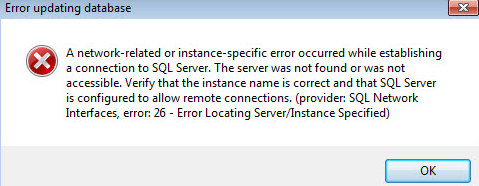
Error Details: this sql server error 26 error locating server instance message is often encountered when connection to a SQL Server is tried and don’t know where to start to solve the problem.
We get this sql server … Read the rest
