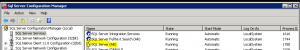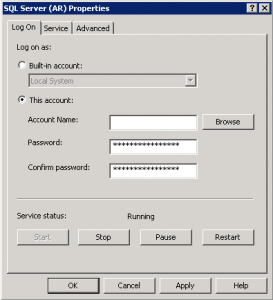Firstly its good to know the types of startup accounts:
Local User Account: This user account is created in your server where SQL Server is installed, this account does not have access to network resources.
Local Service Account: This is a builtin windows account that is available for configuring services in windows. This account has limited access permissions to the resources in the server.
Local System Account: This is a builtin windows account that is available for configuring services in windows. This account is a high privileged account that has access to all resources in the server with administrator rights.
Network Service Account: This is a builtin windows account that is available for configuring services in windows. This account has permissions to access resources in the network under the computer account.
Domain Account: This account is a part of your domain that has access to network resources for which it is intended to have permission for.
It is always advised to run SQL Server and related services under a domain account with minimum privilege need to run SQL Server and its related services.
Changing Service Accounts:
As mentioned above, SQL Server service accounts can be configured either during installation or using SQL Server configuration Manager. The first one is part of the installation and can be configured during the step Instance Configuration. I would walk you through changing a service account using SQL Server Configuration Manager.
Below are Screenshots needed to change Service Accounts: