Table of Contents
Error Details:
The Error below are the related errors for this error.
SQL server error 18
sql server error 17
sql server error: 772 sql server error: 18
odbc connection failed sqlstate 01000 sql server error 18
connection failed sql server error 18 ssl security error
sql server error 18 dbnetlib ssl security error
sql state 08001 or sql server error 18456
sqlstate: ‘01000’ sql server error 1
odbc sql server driver(dbnetlib)ssl security error
error 08001 odbc sql server driver
sql server ssl security error
How to fix the SQL server error 18?
When users connect to the SQL server due to issues with encryption or TLS version, SQL server error 18 occurs.
We assist our customers with SQL related faults on a regular basis as part of our Server Management Services.
Let’s talk about the probable causes and solutions for this.
What is the source of SQL Server Error 18?
When users attempt to connect to SQL server, they may receive the following error:
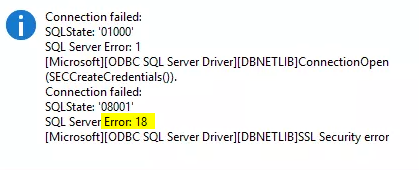
The following are the most common causes of this error message:
- The SQL command isn’t set up.
- sqlcmd returned an error.
- TLS 1.0 is turned off.
- The administrator is using an older ODBC driver called ‘SQL Server.’
- If clients supply an IP address for the server name, clients with the Force Protocol Encryption option turned on may be unable to connect to SQL Server.
- It’s possible that the SQL Server version you’re using isn’t supported.
Solution for SQL Server Error 18:
When clients attempt to connect to the server by supplying an IP address, error 18 occurs. Connecting to SQL server with a server name can help to resolve the error message.
We can use the SQL Server Client Network Utility to create an alias for the SQL Server server, or we can utilise WINS, DNS, or the LMHOST file to implement name resolution so that we can connect by server name.
Using the SQL Server Server Network Utility, we can turn on Force Protocol Encryption on the server. If we enable encryption on the server, all clients must connect using encryption, and the server must have a certificate.
A problem with sqlcmd is another common cause of this error. With the instructions below, we can see if sqlcmd works:
Fix for SQLCMD
On the server, open the command prompt.
To see if SQL cmd is configured, run sqlcmd.
When previous TLS versions are disabled, the SQL error 18 can also occur. This usually occurs when the SQL version is out of date. As a result, updating the upgrade to the supported SQL version is a smart idea. If the command produces an error, fix the problem and try again with the backup if issue with backup.
Alternatively, because the error message is caused by disabling older TLS versions, enabling them will help to remedy the issue. Older TLS versions such as TLS 1.0 and 1.1, on the other hand, are no longer supported by browsers. As a result, enabling them is not recommended.
Registry Fix for TLS
To enable the TLS version 1.0, change this value from 0 to 1 in location HKEY_LOCAL_MACHINE\SYSTEM\CurrentControlSet\Control\SecurityProviders\SCHANNEL\Protocols\TLS 1.0\Client\
In a nutshell, SQL server error 18 occurs when users attempt to connect to the SQL server due to encryption or TLS version difficulties.
Older ODBC driver called ‘SQL Server.’
Make Sure odbc drivers are all latest ones to be used.
If using IP Address for connection
Force Protocol Encryption option may be turned on which may be unable to connect to SQL Server.
