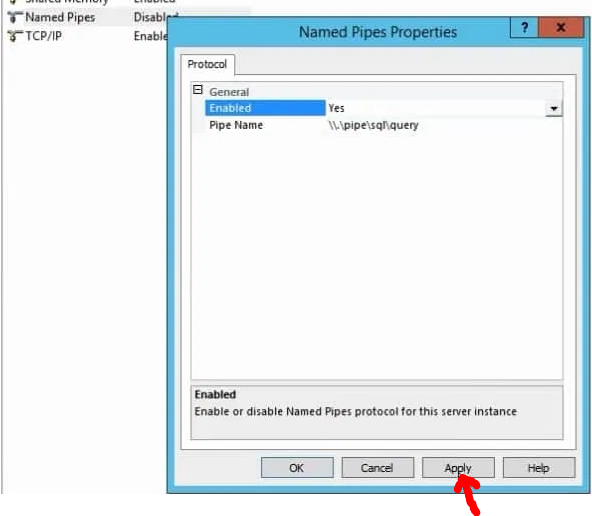While connecting to one of the SQL Server instances using the SSMS client today, I received SQL Server error 233: no process on the other end of the pipe. SQL Error 233 stated that there is no process on the other end of the pipe, and its details are as follows:
A connection was successfully established with the server, but then an error occurred during the login process. (provider: Shared Memory Provider, error: 0 – No process is on the other end of the pipe) (Microsoft SQL Server, Error: 233)
You can see a screenshot of this error that I received while attempting to connect to a database.
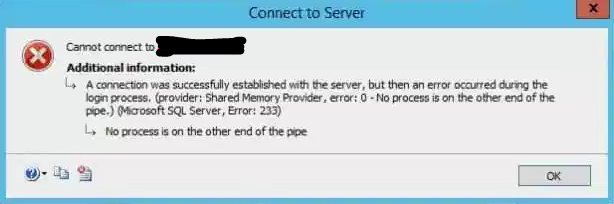
Table of Contents
SQL Server Error 233 No process is on the other end of the pipe – Root Cause
The provider name suggested by SQL error 233 is Shared Memory Provider. We know that Shared Memory, along with TCP/IP and Named Pipe, is a protocol used in SQL Server. We decided to check the SQL Server Configuration Manager settings and values for all protocols.
I opened SQL Server Configuration Manager and expanded SQL Server Network Protocols from the left-hand side pane. There is an option here called “Protocols for MSSQLSERVER.” MSSQLSERVER is the name of the SQL Server instance that has been installed as the default instance. If you have named instance installed on your machine, you may see the message “Protocols for INSTANCENAME>.”
Now click on this option “Protocols for MSSQLSERVER”, you can see all three protocols used in SQL Server in right side pane as shown in below image.
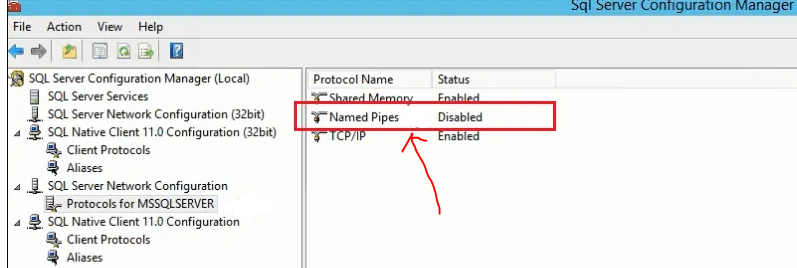
Here, we can see that the Shared Memory protocol is enabled, but the Named Pipes protocol is disabled, which should be enabled in order to connect to a database successfully. This was the primary cause of the error. Continue reading this article to learn how to fix this problem in the following section.
In the following article, I discuss another aspect of SQL Server Error 233. This error may occur if your SQL Server Instance has exceeded the total number of user connections specified in server configurations. Check out this article as well.
Solution
Because the SQL Server client cannot connect to the server, we receive error 233 ( SQL Server no process is on the other end of the pipe ). This error may occur if the server is not set up to accept remote connections. We will use the SQL Server Configuration Manager tool to allow SQL Server to accept remote connections in order to resolve this issue.
In our case, one of the protocols, Named Pipe, was disabled, which is why we received an error. We will proceed to resolve this issue by enabling the Named Pipe protocol. This problem could occur if any protocol is disabled. Make sure the Shared Memory, TCP/IP, and Named Pipe protocols are enabled. SQL Server Configuration Manager will be launched.
Expand SQL Server Network Configuration from the left side pane and then click on MSSQLSERVER Protocols. MSSQLSERVER is the name of a SQL Server Instance. All protocols will now be displayed in the right side pane. To enable a protocol that is currently disabled, right-click on it and select the Enable button.
In my case, the Named Pipe protocol was disabled, so I opened its Properties window and selected the Enabled option as Yes from the dropdown, as shown in the screenshot below. To apply this change to SQL Server, click the Apply and Ok buttons. It will request that you restart the SQL Server service in order for these changes to take effect. SQL Server services should be restarted using SQL Server Configuration Manager.
Now, once services come online, we try to connect to your SQL Server instance, this time you will not face error 233 and you will be able to make successful database connection.